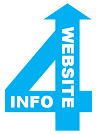Nowadays, remembering a password is a must for everyone in their lives, but it can be tough for many people to remember there are a few principles to follow when keeping a password so that no one can guess it or gain access to our files.
Every website on the internet demands you to log in with your personal credentials, and each one should have its own password. When hackers try to steal your personal information from social networking sites, like your date of birth, hobbies, name, or common English words are all meaningless. That’s why you should secure your passwords.
In today’s world everyone has personal devices such as desktop computers, laptops, tablets, iPads, and smart phones, people need passwords to protect everything they use since no one wants their personal information stolen. This isn’t only about preventing the device from being hacked. It also entails stopping hackers from accessing your personal information via websites.
Millions of individuals using social networking sites like Facebook, LinkedIn, Twitter… and other ecommerce site like Amazon, Flipkart on a regular basis all over the world. Some people use the same password across all of their accounts but it is bad. Passwords are required for online banking, running websites, sending emails, and many more activities that require protection from prying eyes.
Traditional password assaults such as dictionary, rainbow tables, and brute-force attacks can be mitigated by using strong passwords. Strong passwords are required, and these strong password generator tools will assist you in staying safe online.
This list of secure, strong password generators is listed below, majority of the websites that are totally for free. There are a plethora of others, each with its own set of features to assist you in selecting the passwords you require.
It’s vital to safeguard yourself from brute force attacks, scammers, and hackers by ensuring that each site you visit has its own password and that you never use the same password on several sites. Don’t be a lazy and use simple passwords because the risks aren’t worth it.
The list includes open free source applications. For your convenience, the websites mentioned below are ordered in ascending order from A to Z.
~ Dashlane
~ Digital
~ GRC
~ Lastpass
~ Maord
~ Nexcess
~ Passwds
~ Random
~ Site24x7
~ Techzoom
~ Webfx
~ Xkpasswd