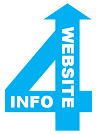A list of the finest free PDF Software for supporting any type of printers across the globe to print. These PDF software make it simple to create PDF files. All of these PDF creators are free to download and use on a Windows PC/Mac.
These PDF printing programmes include features such as creating PDF files of various resolutions, printing PDF files, creating PDFs from MS Word, MS Excel, MS PowerPoint, and more, adding headers and footers, adding information to PDF files such as title, author, subject, keywords, and more, encryption, setting passwords, digitally signing PDFs, watermarking, and more. So, have a look at our list of free PDF printers to discover which ones you prefer.
PDFs are images of documents, such as Word documents, as opposed to editable text files. A PDF software solution converts a PDF into an editable, living document. These websites allow users to create PDFs as well as upload them. In contrast to document production software, which is collaborative and allows users to change any area of the document, PDF editors frequently feature password protection to access and edit documents and defined fields.
PDF software enables creating professional-quality documents in the popular PDF file format simple and economical. It’s simple interface allows you to create PDF files by selecting the “print” command from any application, resulting in documents that can be viewed on any computer that has a PDF viewer. Network file saving, shared printing, Citrix/Terminal Server, configurable page sizes, and big format printing are all supported by PDF. The PDF printer driver is compatible with any Postscript to PDF converter. The pdf995 printer driver and a free Converter can be downloaded quickly. Now is the time to download.
Additional features include combining documents into a single PDF, automatic link insertion, hierarchical bookmark insertion, and PDF conversion to fully formatted HTML or DOC with graphics. connection with Microsoft Word
To print to PDF, follow these steps:
- Select and open a file in any printing application.
- From the File menu Select File > Print.
- Select ANY PDF software from the list of printers in the print dialogue box.
- Click Print to ANY PDF software / printer.
- Click OK to save your PDF with a new name. Save the file.
The operating system, a PDF printer is a particular virtual printer. This printer is compatible with Windows and may be used in the same way as any other printer. In contrast to a regular printer, when you print to the PDF printer, a PDF is created. The PDF file that has been created can be saved to your computer.
A carefully picked selection of the greatest Online PDF Software Websites listed for your convenience, all are free to use the below mentioned websites are ordered in ascending order from A to Z.
~ 7-Pdf
~ Bullzip
~ Cutepdf
~ Docfly
~ Dopdf
~ Go2pdf
~ Pdf24
~ Pdf995
~ Pdfdesk
~ Pdfforge
~ Pdfill
~ Pdflogic
~ Pdfsvg
~ PrimoPDF
~ Sejda